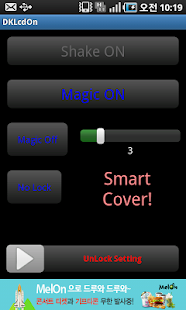DKLcdOn
volume and Shake,turn on LCD lcd on screen on
What's New for other phone : just shake it. and.. To prevent unwanted turned on, proximity sensors are used. (it does not work when phone inside of bags, pouches, cases.) --- "Magic ON" mode is added. --- "Shake Sensibility" is added. --- "Magic Off" Option is added For remove this App, "Use LCD Lock" Option is unchecked. or, setting -> Location & security -> Select device administrators and uncheck option. Read more